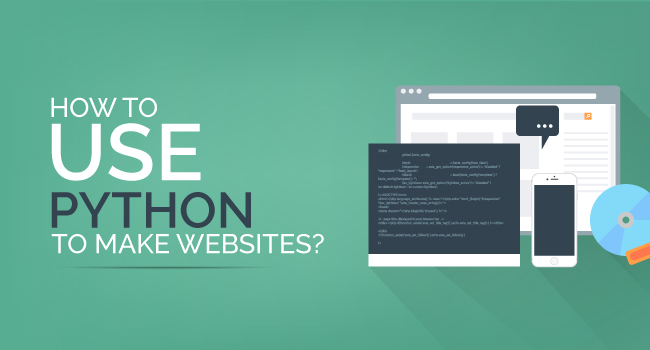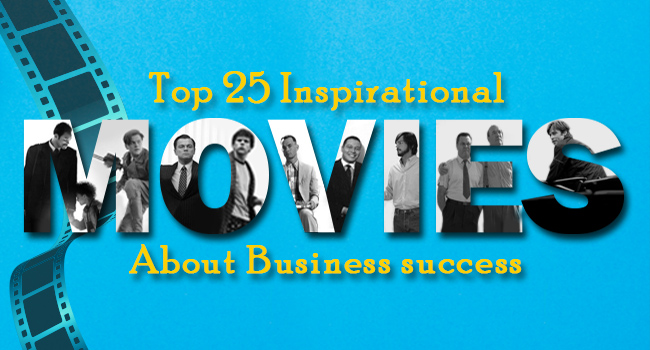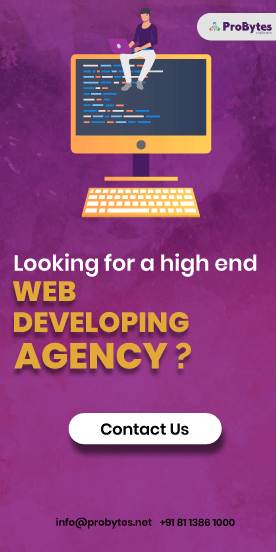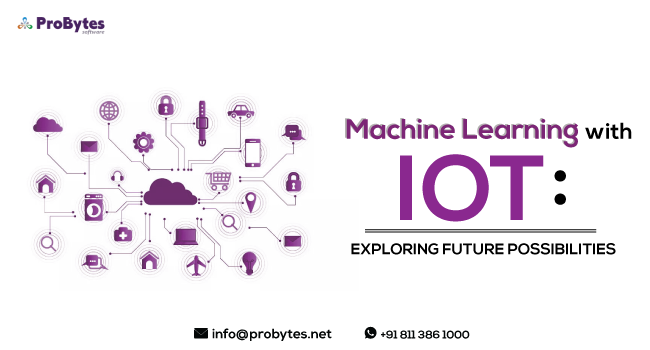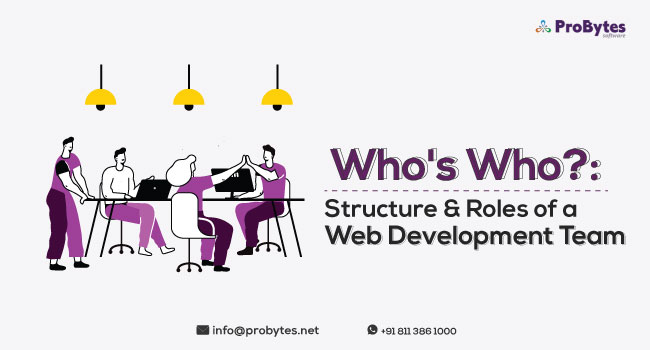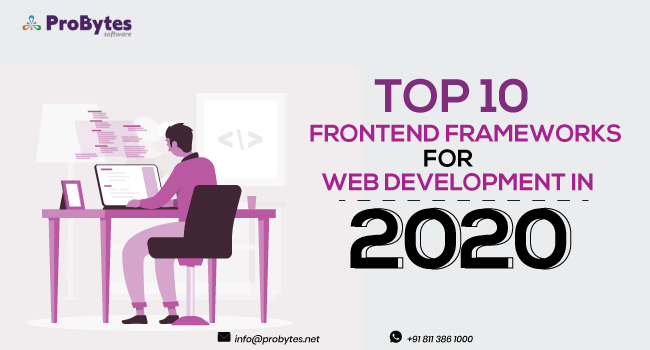Blog Category(283 Blogs)
Tips to Make a Killer Product Page for Your Online Store
It takes a lot more to sell products than opening a store. You have to be creative with your approach and make people feel that they need your product. Whenever you create a need for your product, users will start buying it without thinking a lot. You know your product is good, but how do you make your website visitors believe that too? Does your website statistics say that a lot of people are visiting your product page but decidedly less buy the product? If that’s what is happening with you, all your efforts are going down the drain.
If you want to boost your sales, you need to revamp your product page. Wondering how to do it? Here are nine tips that will help you make a killer product page for your online store:
Clean product URLs
An exact product URL is easier to read and remember as well. If your product page URL is www.shop.com/ccc%%%%crea??mcc/, no one will be able to recognize it. Most people will not even bother to share it. But if your product page URL is www.shop.com/cream/ a visitor will find it easy to remember.
You have complete control over designing your product URL the way you want, so why not do it neatly? Also, remember to keep your product page URL SEO-friendly. When your URL appears at the top of the search and is easy to read, the prospective buyer will be compelled to open it.
SEO-rich product titles and descriptions
Make sure your product titles and descriptions are SEO-rich but also high in quality. Focus on keeping the names of your product simple and easy to read. Write descriptions that are short and crisp. Use actionable sentences to create a need for the viewer, so that he is forced to buy it. You need to do a keyword research well in advance. Make sure you don’t overdo the keyword use.
Rather than putting a product title like Cream, put a title like Cream – for Winter Care. While searching, people don’t search just for the products. Some of them use other terms associated with the product as a tag.
Ensure product pages are mobile-friendly
Your product pages should be mobile-friendly. If your product page isn’t mobile-friendly and appears only in the desktop version, which is difficult to view on mobile, the user will exit from your website. According to reports, nearly 60 percent of people use mobile devices to search on Google
Over the past couple years many people have started shopping through mobile devices as it is very convenient. Accept the truth and get your website’s mobile-friendly interface ready soon.
List the pricing correctly
If you have a website that ships worldwide, you need to mention the price of your product in all currencies. Have a currency conversion plug-in attached to your website that does the work for you. No one has time to open another window and Google the conversion from one currency to another.
Mention the price just below the title and then give the specifications and product descriptions. Always place the price at your eye level, so that no one has to hunt for it all over the place.
Show the product from different angles and in a setup
It is evident that your prospective buyer wants to get a good look at the product. Click photos from different angles to show how the product looks. You can google the types of aspects that are used and ask your photographer to do that. Usually, there should be at least three angles.
Also, one photograph should be how the product looks in a live setup. You will need to get very creative here and shoot setup shots giving a real-life experience. For example, if you sell the sofa, create a small setup with the couch, rug underneath, and a coffee table with some accents on it.
High-quality images
All images you use must be of high quality. It reflects that your company and products are genuine. The person won’t spend time thinking if the product is authentic or not. Always use your images and not images that are similar to your product.
For clicking high-quality images, you don’t need a professional photographer. Purchase a good quality camera and click photos. There are so many videos available online that teach you how to click the perfect product photographs.
Hire writers to write positive and descriptive reviews for the products
Anyone who visits your website will read the reviews first before buying the product. If there are no reviews, the customer won’t buy it. If you are starting a new business and not many people have bought your products, you can hire writers to write positive reviews for the products. They don’t have to sound overly confident but should be descriptive.
For example, if you have a clothing store, ask the writer to talk about the softness, thickness, and texture of the fabric.
Pay attention to details like size chart
If you have clothing or footwear store, having a size chart is compulsory. This size chart should include the measurements for different sizes. If you have a furniture store or any other store, give dimensions of the product, so that people can measure it in their setting.
Give exact measurements because that adds value to your product page. Your product page becomes more legible, and one-time customers will turn into a loyal customer when they get the product in the exact size as mentioned on the product page.
Bold headlines
Your product title is your first headline. Write the title in capital letters and make it bright. It should be in the most prominent font size you can use so that the prospective customers see it first as soon as they open the product page. Other headlines on your product page will be specifications, measurements, descriptions, and reviews. Make all these headlines bold and in capital letters as well.
It also gives a structured look to the product page and becomes very easy and readable for the viewer.
Take care of these tiny things to make a killer product page for your online store. Make sure that is no grammatical error as it is a significant letdown. Keep experimenting, and you’ll find your most active strategy to boost sales very soon.

 Python
Python Magento
Magento Odoo
Odoo How To
How To How Much
How Much Yii Development
Yii Development Core PHP
Core PHP Prestashop
Prestashop Latest News
Latest News Education
Education Web Design
Web Design Business
Business Ecommerce
Ecommerce Travel
Travel Banking and Finance
Banking and Finance Web Development
Web Development Ruby On Rails
Ruby On Rails Joomla Development
Joomla Development Ecommerce
Ecommerce Magento Development Services
Magento Development Services Hire a Developer
Hire a Developer Web Crawling Services
Web Crawling Services