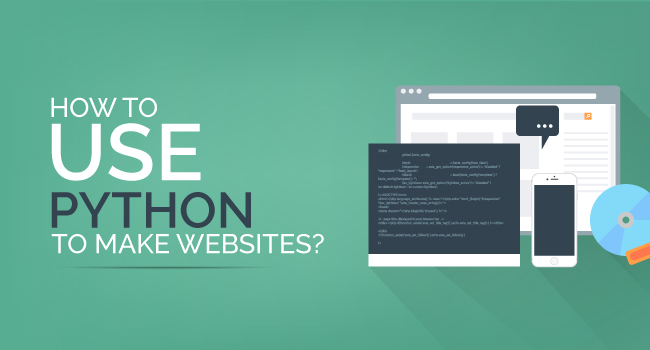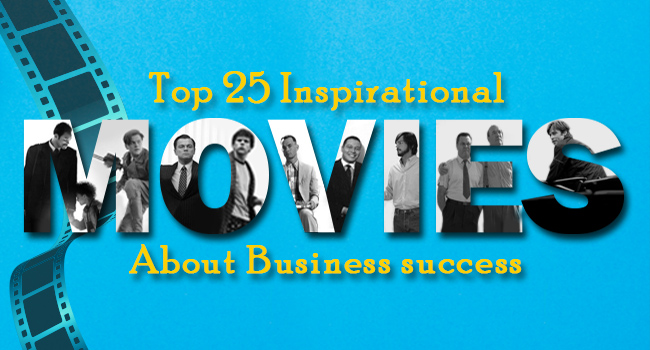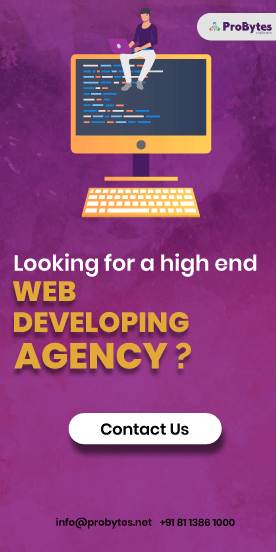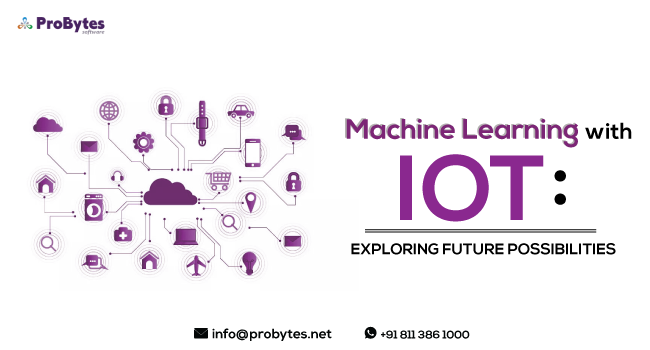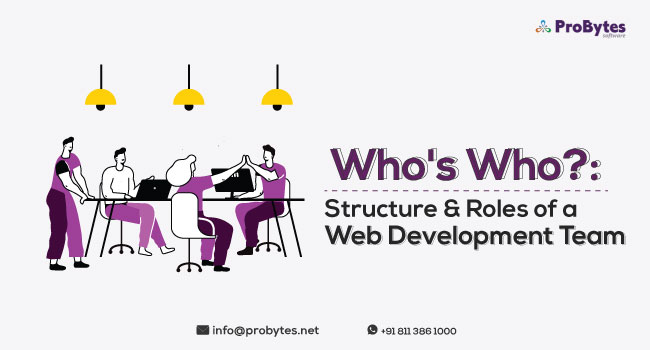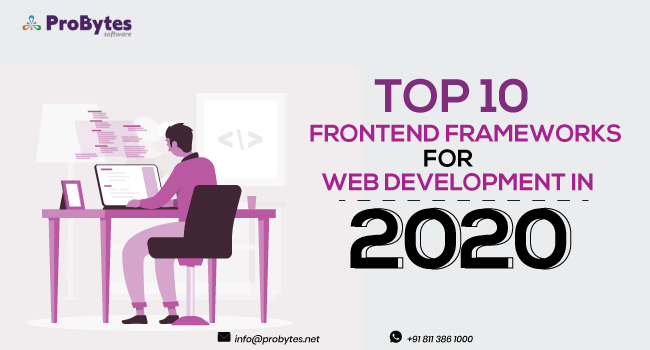Blog Category(283 Blogs)
20 Designs Tips to Improve your Ecommerce UX in 2020
When running an ecommerce website, the most important thing needed to become successful is the ability to grab the attention of web users and get them to buy your products.
The user must feel comfortable when using your services and their experience on the website should be good. Therefore, ecommerce UX is the biggest contributor to the success of your ecommerce business.

User Experience, more commonly referred to as UX, is the experience and the feelings generated in the user while using your services. After visiting a website, UX plays a very important role in the users deciding whether to visit that same website again or not.
Users will return to the same website repeatedly only if their first experience on the site was good. Therefore, UX should be given priority when designing a website. It should be pleasing to the eye, easy to navigate and comfortable to use.
The following are ways to create a design that can improve your ecommerce UX in 2020
1. UX research
Before developing anything, research has to be done on it so that it can be properly planned and executed without any wastage of time or money. It is the same for ecommerce UX.
Read Also: Web Development Vs Web Design – Want To Know The Difference?
Before designing a website and making it go online, proper research has to be done to see the requirements of the users, their needs and behaviour. Websites built based on this information can provide the best UX to its users.
2. Mobile optimisation
Nowadays, mobile phones are more in use than the desktop and it is increasing day by day. All online activities, be it shopping, browsing, social media etc are easier on the mobile than on a desktop.

The desktop being bigger allows for more data on the screen. The mobile cannot carry so much data on the screen because it creates clutter and difficulty in use. Therefore, when designing a website, make sure it is optimised for both desktops and mobiles.
3. Use minimalistic design on the home page
Rather than having bright colours and fancy fonts, what attracts users nowadays is minimalistic design. The key is to keep it simple. Every element on the screen should be useful and have a specific purpose. Do not clutter a page by adding too many pictures and text.
The homepage is the first page that a user visits. The page should clearly show what you are selling and put up relevant CTAs. If you are having any kind of sale, put a banner in the homepage itself to attract users.
4. Product images
The quality of your product images should be very high. You are running an ecommerce business. People buy your products based on the images that they see online.

Therefore, the quality of your images is a huge factor contributing to sales. Images from multiple angles and images that can be clearly zoomed in is the way to go.
5. Dark themes
Another upcoming trend in any apps is dark mode. Users like it when there is dark mode and light mode in a website.
Therefore, having a dark mode in your website can help give users a better experience. It is both visually appealing and less of a strain to the eye.
6. Product search bar
One of the most basic features that an ecommerce website should have is a properly optimised product search bar. Often, the users that come to a website know what they are searching for.
The absence of a visible and well placed search bar can annoy users. Also make sure that the search bar has additional features like auto-complete and predictive search.
7. Filter system and faceted search
Faceted search is a technique used to help users narrow down their search results by applying multiple filters. When creating filters, general filters like size and price and also specific filters for each category of product should be made.
This way, users can point out and actually get what they want. They should be able to easily apply and remove filters.
8. Discovery mode
Many shoppers are not sure of what they want when visiting an ecommerce website. Some users are simply browsing the site and trying to find something interesting.

Therefore, every ecommerce website should have a discovery mode which clearly shows new arrivals and also best selling products. Product categories should be specified.
Having a discovery mode is your chance to make a sale. You have to make it appealing to the user and provide them a great UX so that they will be persuaded to buy what you got them interested in while on your website.
9. Provide detailed and relevant information on product page
On the product page, information given on each product should be detailed and also relevant. The information should be given in an appealing and user-friendly manner so that users won’t get bored.
Read Also: 13 Frequently Asked Questions On Python Web Development
10. Checkout page
Users should find it easy to place an order. One way to make it prominent is by putting a solid coloured button on the screen beside the product image.
Make the checkout process quick and efficient. Complicating it can result in the customer leaving your page. If they have come so far, it is your responsibility to make sure that they don’t abandon their purchase and leave.
11. Checkout as guests
Allow the users to checkout as guests. Do not force them to register or become a member of your website. It can be very displeasing to the customer.
When they are checking out, you can give them the option of creating an account on your website but only at their discretion. It is good to coerce them. Most of the people who had no intention of registering might do so if it is not very forceful and the process is easy and quick.
12. Shopping cart
A link for the users to view their shopping carts should be visible in all the pages that the user visited. The cart should clearly show the items selected, images of products, the price of each item, the total cost and any additional costs including shipping charges.
Customers should also be able to remove anything they do not want from their cart easily and if they want to add more quantity of the same item, they should be allowed to do so within the cart itself.
13. Payment methods
Use common payment methods so that users will not feel uncomfortable paying the money. Besides credit cards and debit cards, other payment methods like Paytm and PayPal should be allowed.

Giving different payment options can get users to feel more comfortable paying as some do not like to give out their credit card details.
14. Single column forms for getting user data
The data given on forms with multiple columns can get cluttered and untidy. Users also tend to miss certain fields when filling out a form with multiple columns. Therefore it is better to use forms having single columns. Users can fill it out easily and move on.
15. Fonts
One of the easiest ways to grab user attention is to use bold and big fonts. Users find it easier to read and they are also tempted to read it. Having headlines in bold and bigger fonts will catch their attention. When deciding on fonts for your website, do not use very fancy ones as it gets tiring.
16. Product thumbnails
Product thumbnails should be added in each and every page of the website. These thumbnails should be clear pictures and should not be too big. If possible, the thumbnail should have an entire view of the product.
Even in the cart, product thumbnails should be visible so that users can have a quick overview of what they are going to buy.
17. Mobile phone friendly
Most people using phones use their thumbs for all the control. There are certain regions on a phone which is easily accessible by thumbs and therefore all the buttons have to be consciously placed in those regions.
Read Also: 7 Web Development Strategies To Take Your Business To The Next Level
The buttons should not be too small to click, but make sure that it is not too large to look visually displeasing.
18. Build trust

To build the trust of the users, reviews left by previous users should be placed in different parts of the website, especially in the product page and the checkout page. Also add financial security certificates and logos to gain their trust.
19. Personalise the UX
Try and personalize the UX for each user so that they will have a great experience on your website. Personalization can be done on the basis of previously viewed products and search history. Offer links to similar products or combo offers for users to have a unique and enjoyable experience.
Having engaging quizzes and polls will help you identify your user requirements and provide services accordingly.
20. Visual content
Insert engaging visual content like GIFs, small video clips, animations and images for users to have a pleasant experience. Make sure that the video clips inserted are not too long to hog the time of the users. Animations can be fun.
The designers have to place it in such a way that the shopping experience is more fun but it doesn’t get in the way when things have to be done.
Conclusion
When building your website, you have to ensure that the users will have a great experience on your site. The above design ideas can be kept in mind to enhance ecommerce UX. Use of minimalistic designs, large and classy fonts, filters and dark mode can help you provide a better service.
Always remember that the possibilities in design are limitless. Your creativity and imagination will definitely help you create better and more exciting ecommerce UX.

 Python
Python Magento
Magento Odoo
Odoo How To
How To How Much
How Much Yii Development
Yii Development Core PHP
Core PHP Prestashop
Prestashop Latest News
Latest News Education
Education Web Design
Web Design Business
Business Ecommerce
Ecommerce Travel
Travel Banking and Finance
Banking and Finance Web Development
Web Development Ruby On Rails
Ruby On Rails Joomla Development
Joomla Development Ecommerce
Ecommerce Magento Development Services
Magento Development Services Hire a Developer
Hire a Developer Web Crawling Services
Web Crawling Services