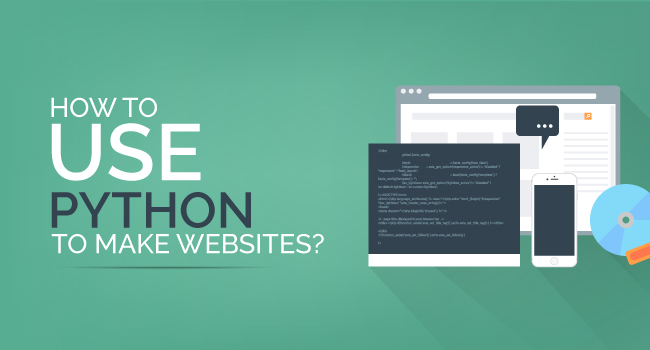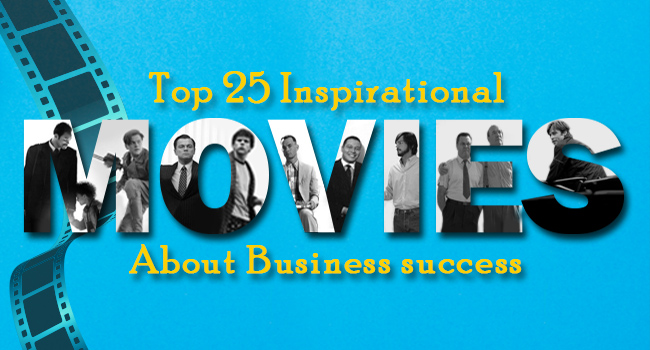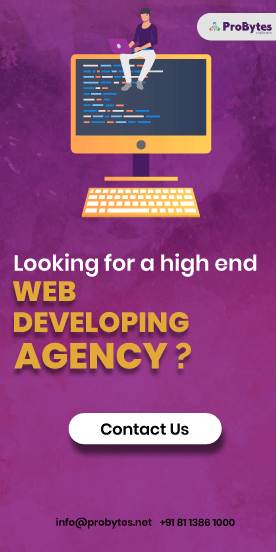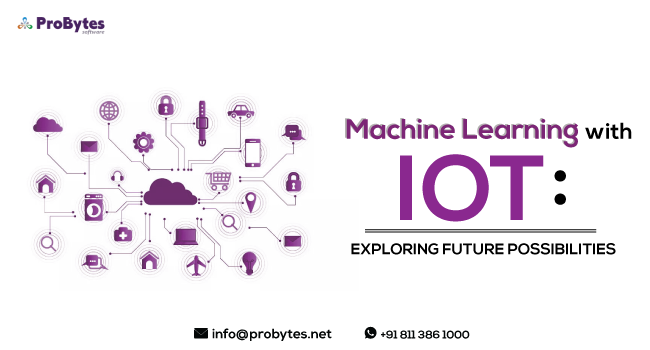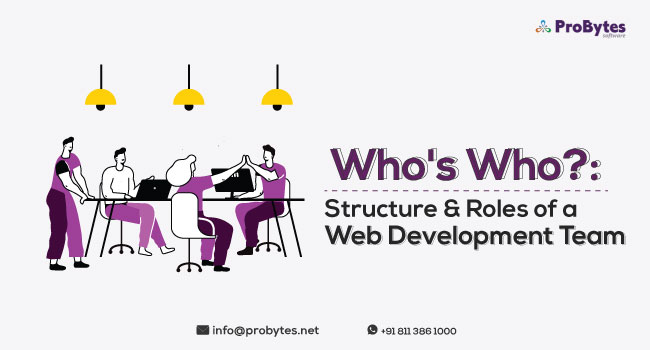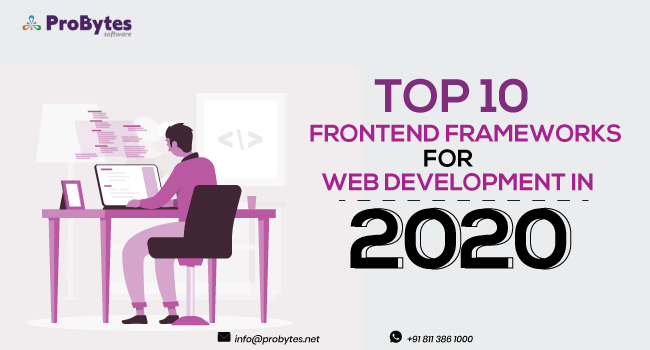Blog Category(283 Blogs)
How to Create a Website Like TripAdvisor
If you are planning to have a travel or a review website, you can checkout Trip Advisor for inspiration. It is one of the most popular review websites for travelers. The website has millions of listings of hotels, restaurants, flights, cruises, package holidays and lots more.
Apart from providing pertinent information for travelers, it also encourages users to create a lot of content in the form of reviews. One of the top reasons for its popularity is that it gives a platform for users to share their views, opinions and reviews about hotels, destinations, activities and lots more.
An Analysis of the Trip Advisor Website
This travel platform was launched in the year 2011 and operates from its headquarters in Needham, MA, USA. Its global ranking is 144 and is ranked 1 in the category Travel and Tourism.
Read Also: How To Build a Hotel Booking Site Like Trivago?
The revenues are generated from hotel booking and advertisements. The frameworks used in the construction of the website are Perl, PHP, J2EE, Adobe ColdFusion and Placehold IT. Content management systems used in the website are Drupal and WordPress.
The content delivery network of the website includes GStatic Google Static Content, WordPress Grid, Facebook CDN, Fastly CDN and JS Cache. It is compatible with both android and iPhone.
The analytics tools integrated with the website are Google Analytics, Rapleaf, Effective Measures, LiveRamp, DoubleClick Floodlight, Yahoo Web Analytics, and Google Conversion Tracker.
Apart from English, the website supports languages including Spanish, French, German, Chinese, Thai, Korean, Japanese, Russian and Arabic. The currency options include Pound Sterling, Euro and Japanese Yen.
How to Create a Review Website like TripAdvisor?
Now that we have taken a detailed look into the anatomy of the review website, let’s elaborate on how to create a review website like TripAdvisor.
There are two ways in which you can create a website like TripAdvisor. First, use pre-built software platforms and integrated tools to build a website. Second, outsource web building to professionals who can create the review site from scratch. If you want to create the website by yourself, the below steps will explain how you can do it.
The major steps involved in building a review website like TripAdvisor are:
- Find a domain name for your website
- Find the right web host
- Choose a Content Management System
- Select a theme
- Launch your website
Now, let’s look into each step in detail
Step 1 & 2 – Finding a domain and web host
Finding a suitable web host and creating a domain name go hand in hand. Read our blog on “How to Make a Website like eBay” for detailed information regarding selecting a domain name and a web hosting provider.
Step 3 – Choosing a Content Management System
It is a very crucial step as the entire design, layout and features of your website will depend on the content management system. This platform allows you to manage all the features and aspects of your website.
It generally has a user-friendly interface, which makes it easy for even a non-technical person to manage the website. One of the most commonly used CMS is WordPress.
Once you subscribe to a web hosting provider and register your domain name, installing the WordPress CMS is just a one-step process. The other popular content management systems are:
- Joomla
- Drupal
- Squarespace
- Wix
- Magento (mostly used for ecommerce websites)
- TYPO3
- PrestaShop
- SharePoint
- Blogger
- Bitrix
Check out and compare the subscription details and services offered by these content management systems before you select one. The paid subscriptions will give you more flexibility and efficiency in terms of performance and adaptability.
Step 4 – Selecting a theme
Now that you have decided on the content management system, which is the backbone of your website, select the theme. You need to decide on the attributes, features and functionalities that you want on the website while exploring the various themes offered in the CMS platform.
Read Also: Top 15 Flight Booking Sites
Preferably, go for a paid theme as it will give your website a unique look and feel. The theme that you select should be professional and reflect your brand image.
Here, we will explore a few popular WordPress themes that you can use in your website:
ListingPro
This highly customizable theme was the number 1 Best-Selling Directory Theme for the years 2017 and 2018. It lets you easily add and manage hotels, restaurants, local search business, tour and travel, and more.
This theme also has community tools such as leave reviews, messages, user registrations in addition to directory listing. It has different portals for businesses and end users.
Listeo
This directory theme comes with a built-in front-end user dashboard and booking system. The features on the user dashboard are listings, bookings, profile details, packages and messages.
This responsive theme also has a free address auto complete option that is powered by OpenStreetMap. So, you don’t need to install Google API for maps and location tracking. The monetization functionality is taken care of by Woo commerce.
The other features of this WordPress theme are multi-criteria ratings, automatic notifications, search forms editors, Google reCAPTCHA, AJAX powered search results, smart listing reviews, claim listing feature, Contact Form 7 registration, multiple listing styles, revolution slider and WP Bakery Page Builder.
MyListing
This business directory listing theme has features such as:
- Drag and drop field editor with custom field support
- Single listing page
- Feature to monetize each listing with specific packages and pricings
- Advanced search system with filters
- Elementor page building system
- Monetization with Woo Commerce
- Map services
- Options to add paid listings
- Structured data editor with built-in UI
- Configurable listing types
- Claim and verify listings
Directory Engine
This directory theme has a drag and drop option for easy page creation. It has modules such as hot and latest places, services, reviews, testimonials, categories, featured places and more.
These content blocks can be added as widgets in the sidebar, which will give you flexibility while building pages. The theme also has options where users can search for locations using the map, search bar or filter options. It has a responsive design and performs well even on mobile devices.
Listable
Listable is a great theme if you want to create a website like TripAdvisor. You can highlight local attractions, create multiple payment plans, add category icons to home pages and do lots more.
Users can also easily add profiles and locations and use the payment option to enter free or make the payment based on your specifications. Admin can add listings using both the front end and back end forms. It lets you add only the plugins you need, so the layout looks clean and uncluttered.
Urbango
If you want a modernistic theme for your website, choose Urbago. This directory theme can be used for all kinds of listings. You can easily add details like locations, opening and closing hours, location on Google maps, pricing details and more. It is integrated with Woo commerce for monetization of your website.
Final Steps
After configuring your directory and review website, you can add links to all your social media platforms. You also need to integrate analytics platforms to track your website’s performance and gauge customer’s responses and feedback. All these will help you deliver better service to your customers.
Launch the website
Once you have completely built the website and integrated all the interactive features and functions, go ahead and launch your website.
Read Also: How Much Does it Cost to Create a Shopping Website?
If you want to know more about how to make a website like TripAdvisor, get in touch with our experts. We can help build a custom website based on your business requirements and model.
Our Agile methodology backed by SDLC, LEAN & Six Sigma methodologies will help ensure that you get nothing but the best results from us. Contact us for more details.

 Python
Python Magento
Magento Odoo
Odoo How To
How To How Much
How Much Yii Development
Yii Development Core PHP
Core PHP Prestashop
Prestashop Latest News
Latest News Education
Education Web Design
Web Design Business
Business Ecommerce
Ecommerce Travel
Travel Banking and Finance
Banking and Finance Web Development
Web Development Ruby On Rails
Ruby On Rails Joomla Development
Joomla Development Ecommerce
Ecommerce Magento Development Services
Magento Development Services Hire a Developer
Hire a Developer Web Crawling Services
Web Crawling Services