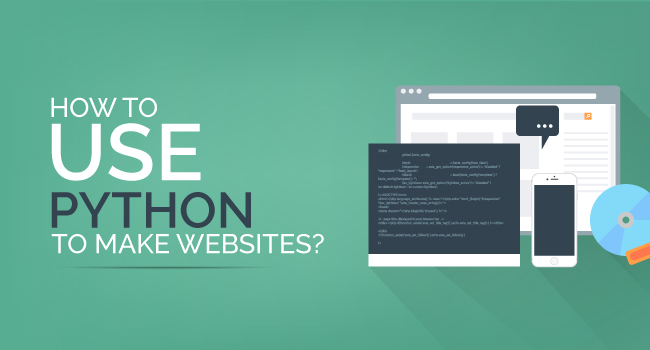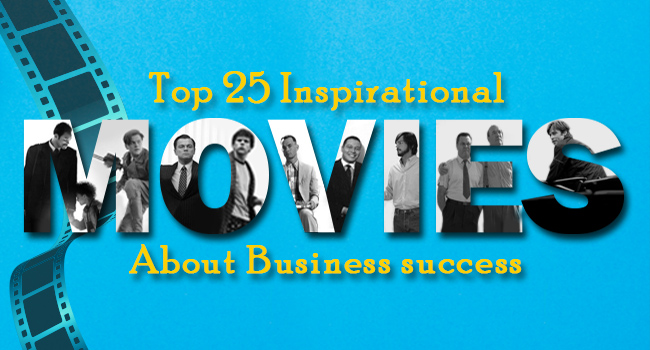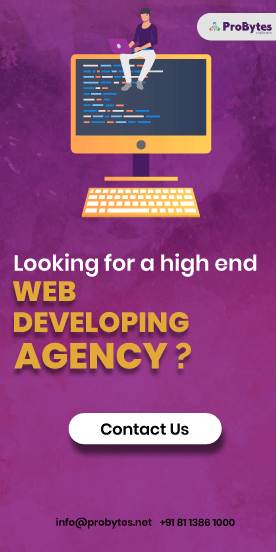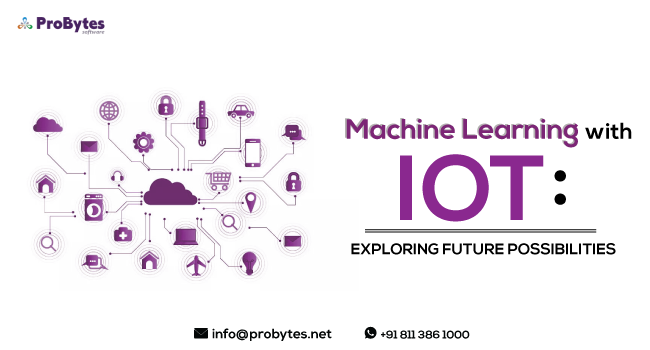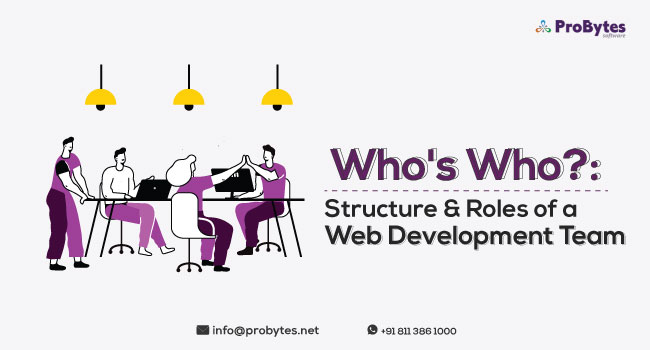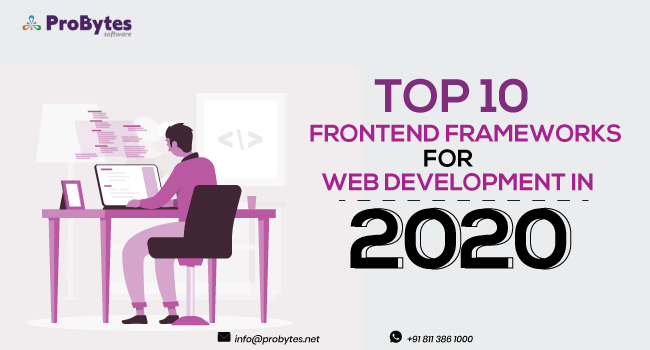Blog Category(283 Blogs)
“If you make a mistake and do not correct it, this is called a mistake.” – Confucius.
Even a dominant e-commerce website platform such as Magento cannot escape from minor SEO mistakes. Ultimately, customer satisfaction is the prime goal. Simple mistakes can ruin their love for the website. A number of options are available to resolve these issues.
Check out some common issues the platform faces and its remedies:
Non- Unique URL’s that Tend to Change: Magento SEO generally faces this issue causing negative numbers (-1 or -2 and so on) being added to URLs. This predominantly happens when the URL is being used in the past or if a different page is using the same URL as a separate product. Magento usually rewrites the URL by adding on a number at the end of repeated URLs. To solve this issue, you just need to remove the rewrite entry against the previous URL. But one has to be really careful while dealing with rewrites, as deleting an incorrect one may cause serious issues.
Recommended Read: Why Move to Magento from OsCommerce
Duplication of Content: Creating product description is a painful process which takes a lot of time. It’s hard to refuse the temptation to reuse the same content from product to product when the website has got countless products. Such practices can lead to huge damage to SEO campaign. Product descriptions take up 80 to 90 % of total website’s index and when its majority content is duplicate Google would estimate it as poor quality. The best possible option is fine canonicals implementation; however this may take a long time to fix.
Pagination and Canonical Tag Implementations: This is usually simple: close all sorting and limiting pages in your robots.txt with “Disallow:” commands. Complications due to pagination in Magento can be repaired with rel=”next” and rel=”prev”.
Default Layered Navigations: This is one among the painful Magento features for the SEO’s. It creates numerous terrible URLs with identical page titles and descriptions and duplicate or near to duplicate content. There are several ways to handle this, though adding the Meta Robots Tag into the head of any parameter based URL is most effective.
503 Service Temporary Inaccessibility: If you can’t access the 503 message in your browser, fix the issue by going to your Magento root installation, locate a maintenance.flag file and delete it. If this doesn’t work delete the cache and try again.
Recommended Read: Things You Should Take into Account Before Starting a Magento Store
Unclear Redirects: Every time you change the name of a page or delete a page without setting up, an appropriate redirect will lead you to 404 mistakes. Google expects to fix the error pages as much as possible using 301 redirects. To create 301 redirects go to System >> Configuration >> Catalog >> Create Permanent Redirect for old URLs.
The Issue with Logo Title: “Magento Commerce “is the default logo alt attributes of Magento installation and it must be altered to your store title. It’s a simple process; just navigate to Configuration => Design => Header => Logo Image Alt.

 Python
Python Magento
Magento Odoo
Odoo How To
How To How Much
How Much Yii Development
Yii Development Core PHP
Core PHP Prestashop
Prestashop Latest News
Latest News Education
Education Web Design
Web Design Business
Business Ecommerce
Ecommerce Travel
Travel Banking and Finance
Banking and Finance Web Development
Web Development Ruby On Rails
Ruby On Rails Joomla Development
Joomla Development Ecommerce
Ecommerce Magento Development Services
Magento Development Services Hire a Developer
Hire a Developer Web Crawling Services
Web Crawling Services